What Are The Design Requirements For A Wi-Fi Network?
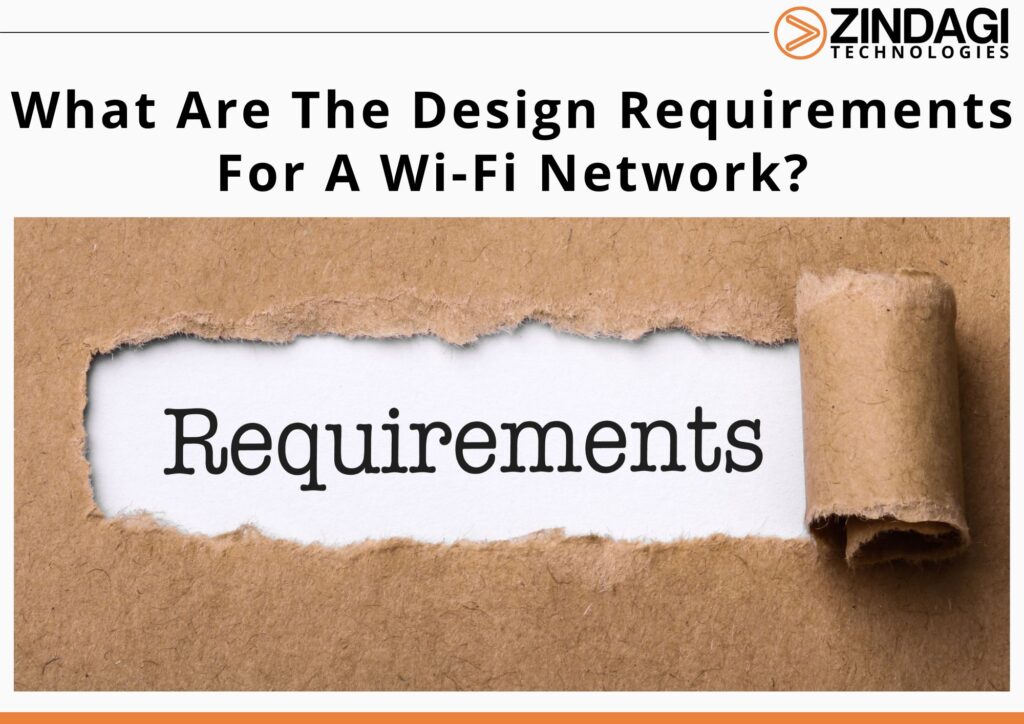
This blog is a continuation of the What is Wi-Fi Heatmap and Wireless Parameters Series. In Part 1, we discussed Heatmaps and basic Wireless Parameters. In the second part, we will continue with the first steps to a Wi-Fi network Design and considerations.
Wi-Fi Design
Wi-Fi design is the process of taking your business requirements for wireless connectivity and turning them into a high-performing and reliable Wi-Fi network. On behalf of requirement gathering, planning is to be done that how many access points need to be required and where they need to be installed.
We have all experienced frustration when Wi-Fi is not working and poor performance of Wi-Fi networks. The reason behind that is due to poor Wi-Fi design. The dependencies on Wi-Fi networks are continuously rising day by day which also increases the serious failure risk. So, it is important to design good Wi-Fi Networks.
Design Consideration
Think about it this way: if you want to buy a car, would you go to a showroom to buy car? No. You would first gather the information just like Company Name, Mileage, performance etc. After gathering all information, you will finalize your Car. In the same way, you also ask a question first and document a list of requirements.
1. Coverage
One of the most fundamental Wi-Fi design considerations is coverage planning. There are basically two types of coverage one is Primary Coverage which is all about the area and optimizing the distance around your wireless transmitters to ensure there is sufficient signal strength for Wi-Fi-enabled devices to connect and the Second is Secondary Coverage which ensures you have the right amount of overlap to ease device roaming and provide redundancy for your business-critical Wi-Fi needs.
Heatmap tools provide a clear idea of coverage and signal strength allowing you to modify AP (ACCESS POINT) locations.
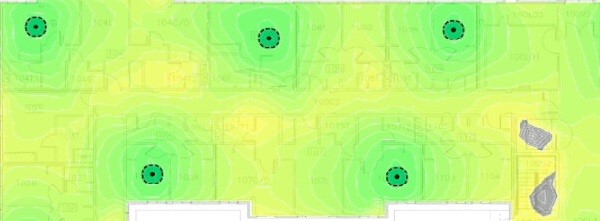
The Colourful area shows the primary coverage, and the non-colourful area shows the non-primary coverage area.
2. Capacity
Capacity planning goes a step beyond coverage and considers the several types and number of devices and applications that will connect to the network. Wireless network capacity is a measurement of the amount of traffic supported concurrently on a wireless network based on the bandwidth being consumed. Capacity needs can also vary for different areas of a site, depending on your use case. Let us take hotels, for example. The guest rooms, lobby, outdoor pool, and conference centre may each have unique capacity requirements — and Heatmap software makes it easy to design different capacity areas for the unique needs of each area.
3. Where to install APs and Obstacles
Doing a pre-design floor walk survey will help you get the correct information to plug into your predictive design software. Make sure you document any potential concerns for RF (Radio Frequency): exposed ceilings with ductwork, columns, signage, large pieces of furniture, areas off limits, etc. These walk-throughs may also illuminate previously unconsidered limitations to wireless infrastructure placement — where you are unable to place APs (Access Points), or where you are unable to run cables.
4. Wall Material and Attenuation
Wall attenuation is the absorption of radio frequency signals by wall materials. The higher the attenuation, the weaker the Wi-Fi signal after it passes through the wall. an evaluation of dB loss in physical obstacles. Even with good-quality floor plans, the assumed attenuation of different walls, furniture, and ceilings might be wildly wrong. It is crucial to validate your attenuation assumptions by measuring them yourself.
5. RF Spectrum Activity
A channel plan that reduces co-channel interference and optimizes client performance. Things like microwaves, Bluetooth devices, spy cameras, and motion sensors can all interfere with your Wi-Fi network’s ability to send and receive data. Issues caused by Wi-Fi interference can range from intermittent connectivity loss to reduced data transfer and network speeds to a reduction in signal strength. The wider the channel, the higher the potential throughput. Depending on the current RF environment and the density of Wi-Fi radios, you will be able to determine the preferred channel width.
In the next blog, we will cover Wi-Fi Coverage Planning on Ekahau Software.
Zindagi Technology is a leading IT consulting company in Delhi. We have completed a lot of projects in the Public and Private sectors. We also provide services in Wireless Network design and Wi-Fi heatmaps. If you need further guidance in any such task or if you are looking for expertise/professional services, we can assist you with your network programs. Please contact us or drop us a message at +91-9773973971 or drop us an inquiry email. You can also follow us on LinkedIn and keep yourself updated with the latest news about the company and the blogs.
Author
Shobhit Garg
Associate Consultant
