A Step by step Guide to Licensing Issues in F5 BIG-IP (Load Balancer).
Do You Know How BIG-IP Actually Works?
A load balancer is a device that acts as a reverse proxy and distributes applications or network traffic across a number of servers. Load balancers are used to increase the capacity (concurrent users) and reliability of applications. They improve the overall performance of applications by decreasing the load on servers associated with managing and maintaining application and network sessions, the same as by performing application-specific tasks.
Load balancers are generally categorized into two categories: Layer 4 and Layer 7. Layer 4 load balancers act upon data found in network and transport layer protocols (TCP, UDP, IP, FTP). Layer 7 load balancers distribute requests based upon data found in application layer protocols such as HTTP.
Requests are received by both types of load balancers and they are distributed to a particular server based on a configured algorithm. Some industry standard algorithms are:
- Round robin
- Weighted round robin
- Fast response
- Least connections
You can activate your Big IP automatically or manually; Let’s first try the automatic option.
Activating Big IP System Manually
After configuring the management port, when you first login to your Big IP system’s GUI you need to activate a valid system license using your base registration key, which you must get by registering yourself on the official F5 website.
Step-1: – Enter your base registration key, and select the activation method to automatic, which will work only if you have internet connectivity, and click next.
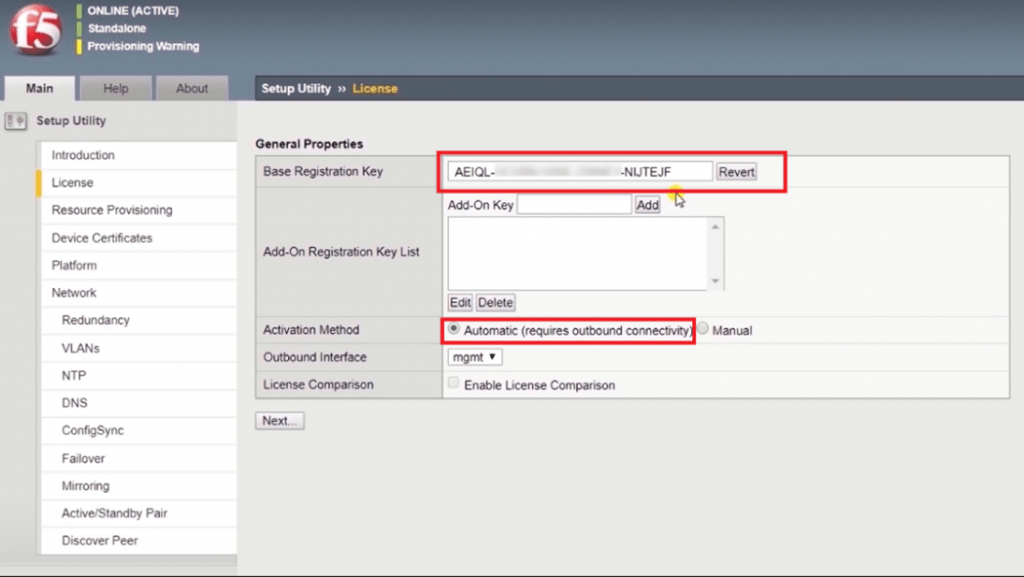
Step-2: – read the end-user license agreement and click accept.
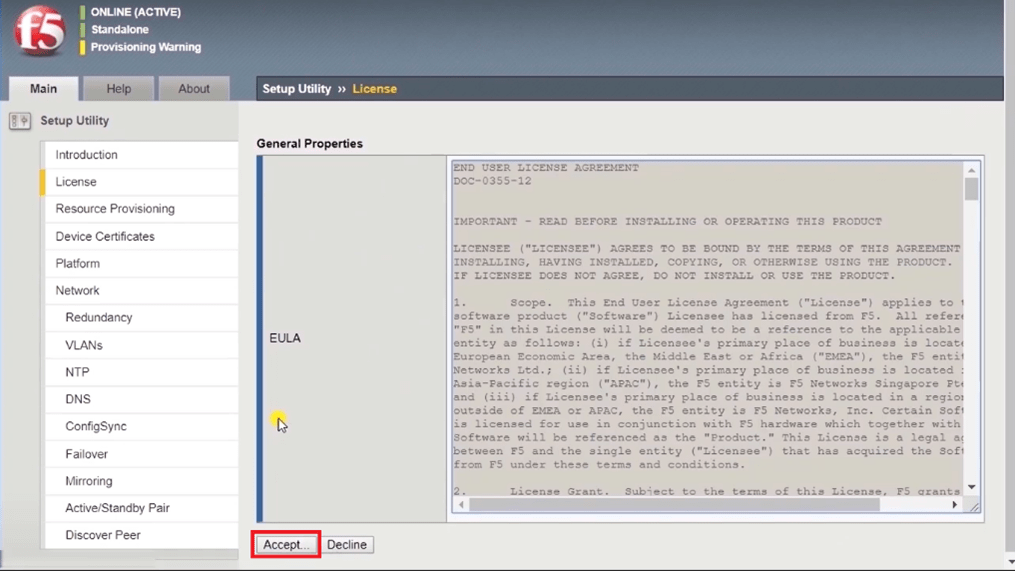
Step-3: – Your Big IP system activates from here and further you can do resource provisioning.
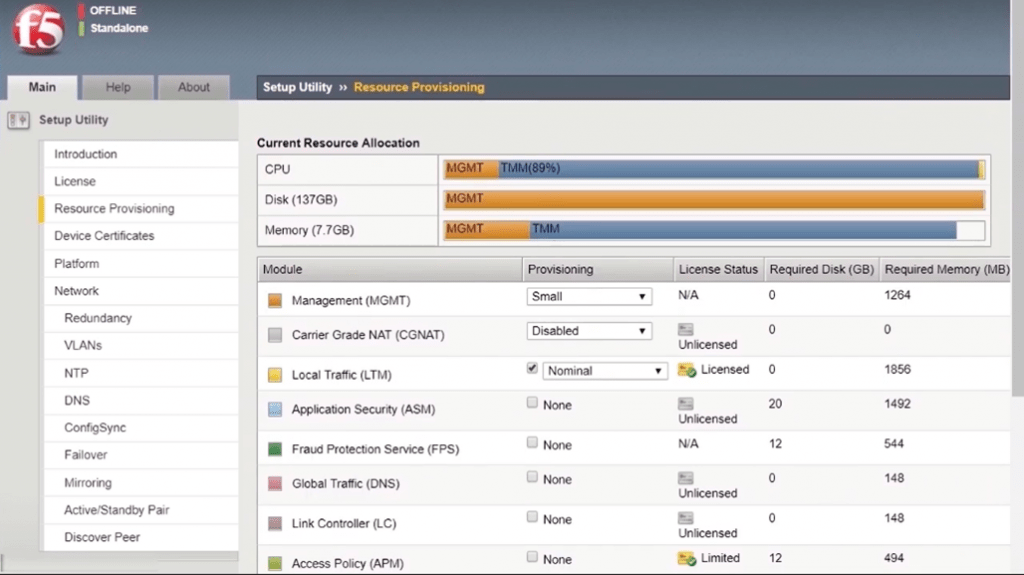
Activating Big IP System Manually
Step-1: – Let us get back to the starting page, where you must enter a base registration key, and enter it into a base registration key field, and activate the method to manual and click next.
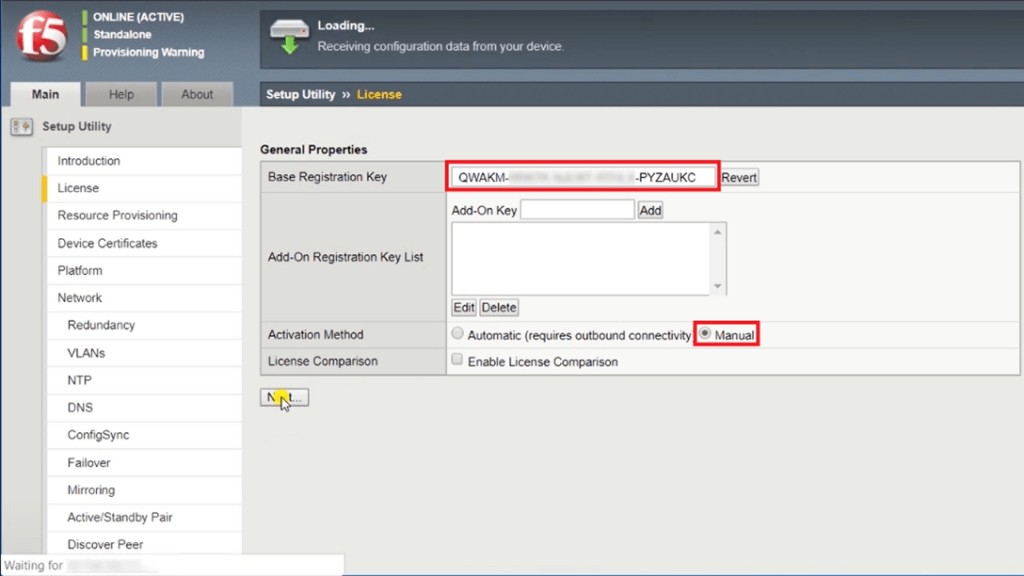
Step-2: – The system generates the dossier that you must copy and click on the given link “access f5 licensing server”.

Step-3: – After clicking on the link you will be redirected to the f5 server licensing website, paste the copied dossier code there in the field.
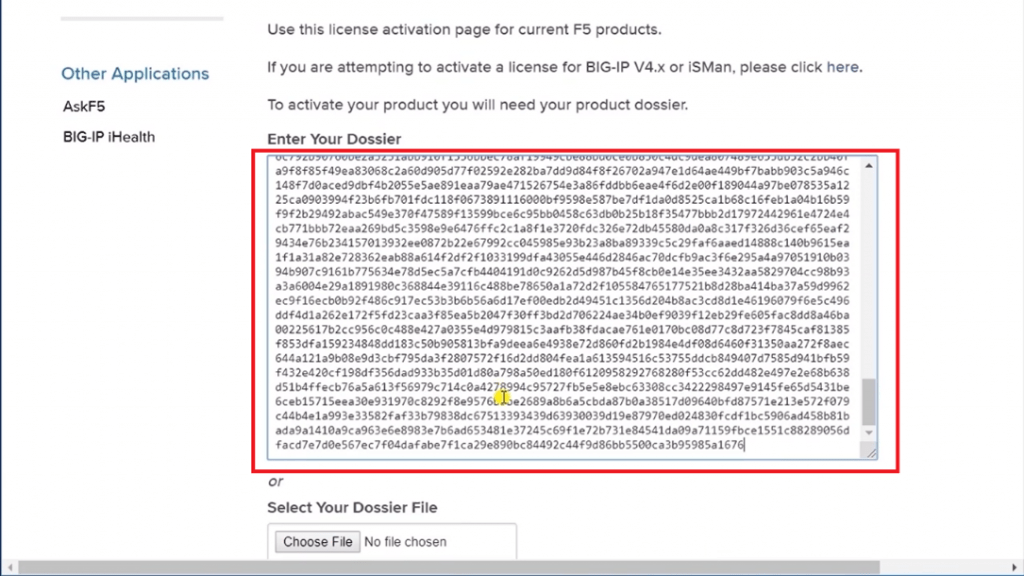
Step-4: – After submitting your dossier code into the field, a license will be generated, copy that license, accept terms and conditions then click next.
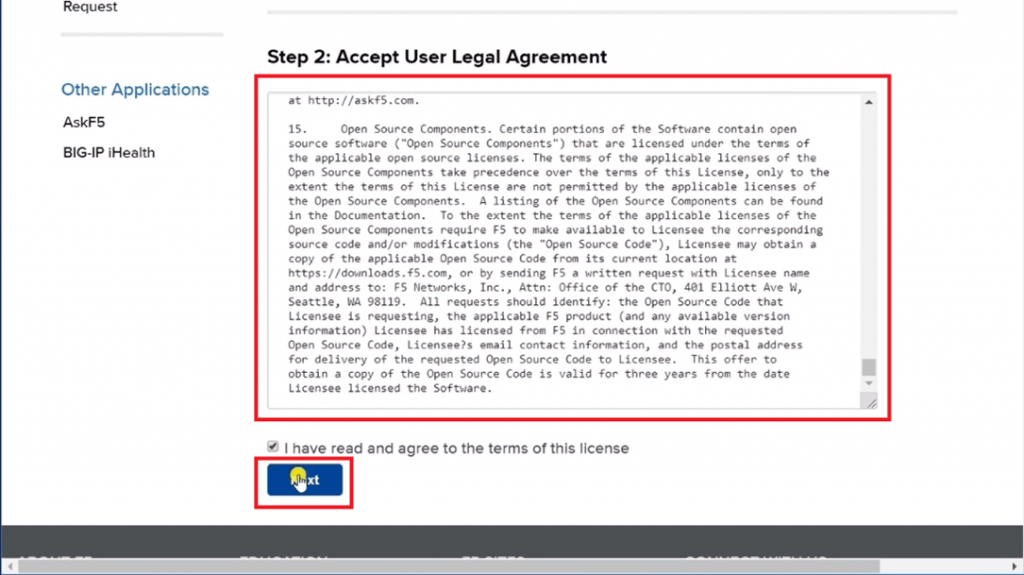
Step-5: – Now go to the GUI of your Big IP and enter paste the copied license into the field then click next. That’s it, your license is activated and further you can start doing resource provisioning of your Big IP system.
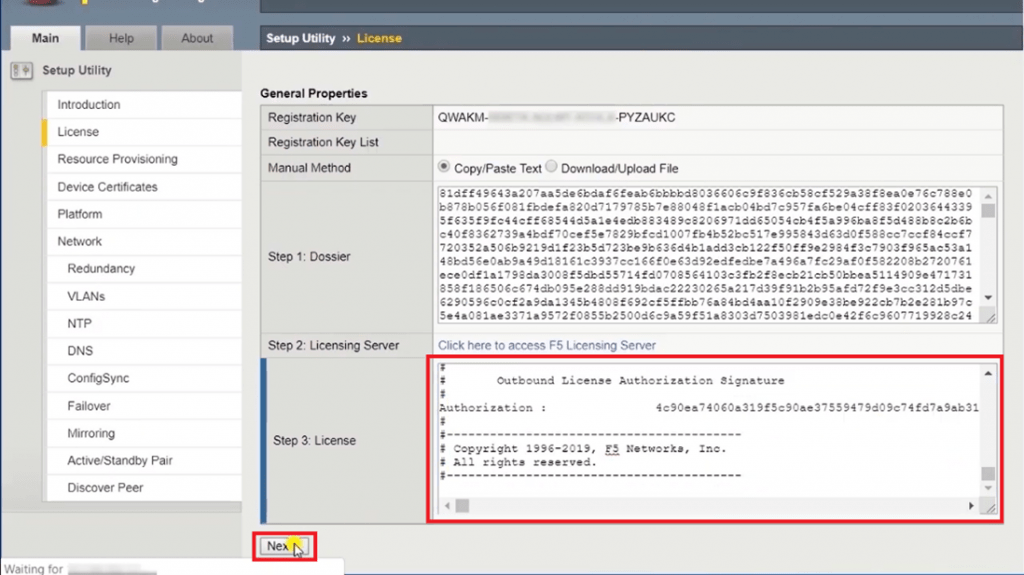
Are you looking for consulting, advisory and professional services that will help you meet your Information Technology goals?
Zindagi Technologies is an IT consultancy and professional services organization based out of New Delhi, India. We are experts in large scale data center design and deployment, Managed cyber security, cloud solutions, IT consulting, Application development, Dev ops, IoT, etc. Each one of us has years of experience in large scale network design, deployment, and automation. You can reach out to us on +91- 9773973971 or visit our office.
Author
Sameer Vats
Associate Consultant
