Data Center Network Technology Cisco ACI vs NX-OS
ACI (Application Centric Infrastructure) and NX-OS (Nexus Operation System) both are the very advance technology which is mostly used in Cisco Nexus Switches in Data Center. With this technology, most of the customers are shifting from a legacy network to ACI and VXLAN concepts. As we know the VXLAN protocol overcomes this limitation by using a longer logical network identifier that allows more VLANs, we can create as many as 16 million VXLAN of logical network on the replacement of 4k VLANs with many advanced features like Workload Mobility and Scalability. In both of these ACI and NX-OS technology, we use VXLAN.
Supported Hardware for ACI & NX-OS
ACI and NX-OS can support the Nexus switches. By default, Nexus switches mode in NX-OS mode. If we want to use ACI, so we need to install the ACI image on Nexus devices which is capable to install. All nexus switches do not support ACI images but you can have a look here if you want to know which of the models are supported ACI.
Terminology of ACI and NX-OS
ACI is the cisco variation of software define network and it is controlled and monitored by APIC appliance. APIC (Application Policy Infrastructure Controller) this device is used to control and manage the ACI fabric. Fabric is the network industry term to use for network topology like switches (Network Component) inter-connectivity.
NX-OS is a software image that is used in Cisco Nexus switches. This operating system is capable to work on legacy networks as well as new technology like we can configure VXLAN etc. This operating system is not supported by ACI fabric, if we want NX-OS to work as ACI, required to convert the NX-OS image to ACI operating system.
Topology for ACI and NX-OS
Topology wise ACI and NX-OS are similar (like every Leaf connected to every spine but not each other) but in ACI some additional devices (APIC) are added to operate and manage the ACI fabric. For NX-OS topology we can use DCNM (Data Center Network Manager) network management platform for all NX-OS to monitor and manage the devices. The below-mentioned image will show the topology for both technologies.

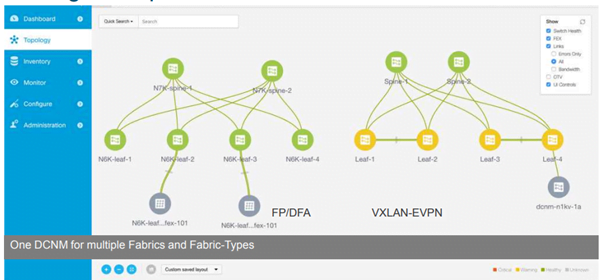
Device Provisioning and Configuration
For ACI mostly all configuration and policy creation can do by the APIC controller. Individually also we can log in and configure the devices, but a good practice to configure the device by APIC. The device can be auto-provisioned, which means zero-touch configuration.
As per cisco’s recommendation, we can sync either three or five APIC controllers together to implement the network. We cannot take only one APIC to configure or manage the devices. As per cisco, there is no support if we implement only one APIC controller.
The same goes for NX-OS, while using the DCNM tool to operate and manage the devices, we can have two or more than that the DCNM in HA to prevent the failure scenario. This tool provides Power-on Auto Provisioning and brings up fabric and switches with zero-touch.
With This We Conclude
In this blog section, we can understand the hardware support controller tool APIC controller and DCNM, which making a big role to define and provision the network with zero-touch.
To sum it up we understand that both ACI and NX-OS are the Cisco new technology which is based on nexus switches with ACI software and NX-OS software image. By default, we can use Nexus switches as NX-OS but for ACI we need to install the ACI image.
With Zindagi Technologies by your side, your business will not face any planning, Designing, and deployment issues. We have a team of experienced techs who will be responsible for the correct installation and deployment of Data Center Technology and other services too. For that, you would have to visit us, but the initial introduction can be done on call too, you can give us a call at +919773973971. We care about our clients and our aim is to provide a seamless experience.
Author
Brijesh Yadav
Network Consultant Engineer
