What are Wi-Fi Heatmaps and Wireless Parameters?
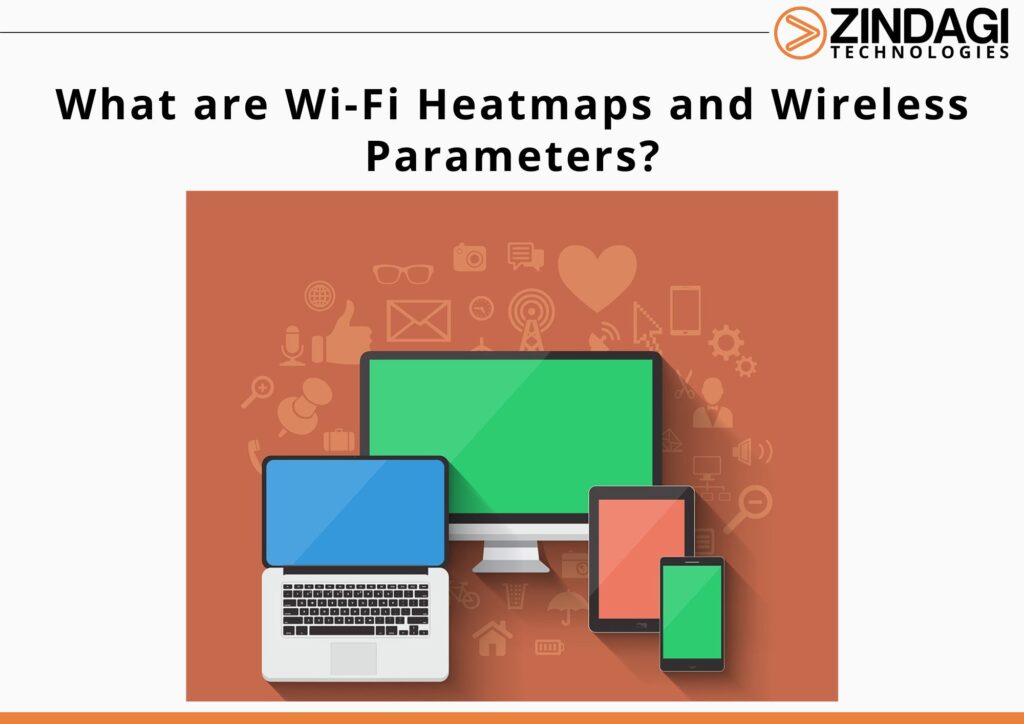
Have you ever noticed that Wi-Fi Speeds can vary depending on where you are standing at the location? When you have to send an important mail or browse the web, but slow Wi-Fi connection. You can easily identify and fixed by Wi-Fi heatmap analysis. In This blog, we will know about Wi-Fi Heatmaps and wireless Parameters in detail.
What is Heatmap?
Heat Map is a graphical representation of simulated (planning) or measured data (survey) overlaid on a floor plan that is imported by a user to depict the physical structure in which the wireless network is being or has been deployed. The graphical display helps the user understand and interpret the data more effectively than trying to decode an exorbitant amount of tabular data.
Wireless Parameters Overview
1. Signal Strength
The signal strength is the wireless signal power level received by the wireless client. Strong signal strength results in more reliable connections and higher speeds. Signal strength is represented in -dBm format.
This is the power ratio in decibels (dB) of the measured power referenced to one milliwatt. A common practice is to design for signal strengths in the -65 to -70 dBm range in the coverage area.
2. Data Rate
The data rate is the speed at which the client device and the Access Point (AP) communicate with one another. It is important to note that the data rate must be supported on both the client device and the AP in order to operate at that rate. For instance, if the AP only supports data rates up to 54 Mbps (802.11g) and a client device is capable of supporting up to 300 Mbps (802.11n), then the data rate for communication will be limited to 54 Mbps.
The data rate is often presented in Megabits per second (Mbps), which is the measure of data transfer speed representing one million bits in one second.
3. Packet Loss
All data on the network is made up of packets, and when a packet or multiple packets are lost, it causes a domino effect that impacts overall performance. The relative packet loss % over the floor map, as measured from the last 10 packets.
4. Round-Trip Time
Optimal wireless performance is dependent on the time it takes to deliver and receive data packets.
5. Signal to Noise Ratio (SNR)
SNR is a ratio of the Signal Strength with respect to Noise. Generally, a signal with an SNR value of 20 dB or more is recommended for data networks and 25 dB or more is recommended for voice applications. SNR directly impacts wireless network performance. Higher SNR values mean that signal strength is stronger in relation to the noise level, which allows for more complex modulation techniques resulting in higher data rates and fewer retransmissions. As SNR declines, so do data rates and throughput.
6. Throughput
Throughput is the actual amount of data that is successfully sent/received over the communication link. Throughput is presented as kbps, Mbps, or Gbps, and can differ from bandwidth due to a range of technical issues, including latency, packet loss, jitter, and more.
In the next blogs, we will cover Wi-Fi bands and channels and planning of channels for best practices for Good Wi-Fi. Zindagi Technology is a leading IT consulting company in Delhi. We have completed a lot of projects in the Public and Private sectors. We also provide services in Wireless Network design and Wi-Fi heatmaps. we can assist you with your network programs. If you require any support, Please Contact us or drop us a message at +91-9773973971 or drop us an inquiry email.
Author
Shobhit Garg
Associate Consultant
