What is StackWise Virtual Technology?
Like VSS (Virtual Switching System) StackWise Virtual is a network virtualization technology that combines two 9K catalyst switches and works as a single logical switch using 40G or 10G links. In a single StackWise Virtual domain, one of the switches will be active and one will be on standby for the Control Plane traffic but for the data plane traffic both the switches will be Active.
Benefits of Cisco StackWise Virtual
- Eliminates First Hop Redundancy Protocol such as VRRP, GLBP, HSRP, and Multitouch Points and provides a simplified operation.
- Diminishes Risk associated with looped topology by eliminating STP.
- Provides Active-Active Multi-chassis ether-channel functionality which doubles the bandwidth and reduces latency.
- Utilizes SSO and NSF capabilities to provide minimized convergence and non-stop communication.
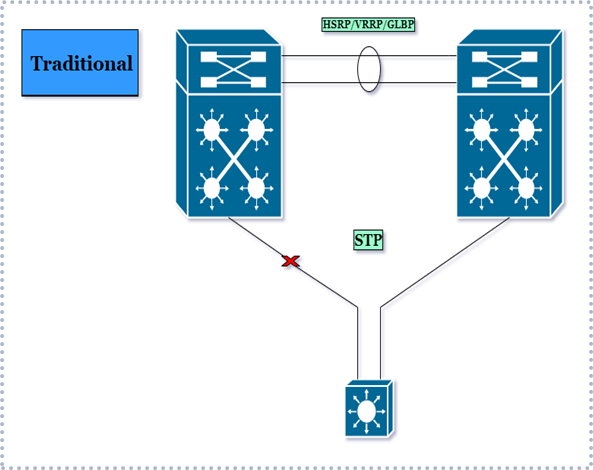
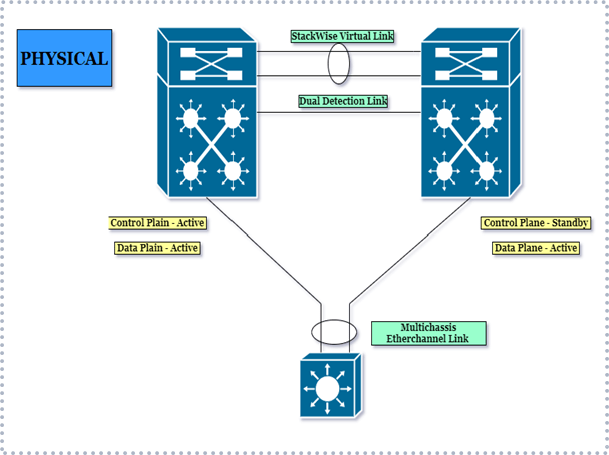

Devices That Support Stackwise Virtual
Some specific platforms with specific software releases in the Cisco catalyst 9000 series support Stack Wise Virtual.
Stack Wise Virtual is supported on:
1. Catalyst 9400 Models: C9404, C9407, and C9410 chassis.
2. Catalyst 9500 Models: All Switches e.g., C9500-16/40X, C9500-12Q, C9500-24Q.
3. Catalyst 9500 High-Performance Models: All Switches e.g., C9500-24Y4C, C9500-48Y4C, C9500-32QC, C9500-32C.
4. Catalyst 9600 Models: 9606R.
An overview of the platform and the software releases are explained below: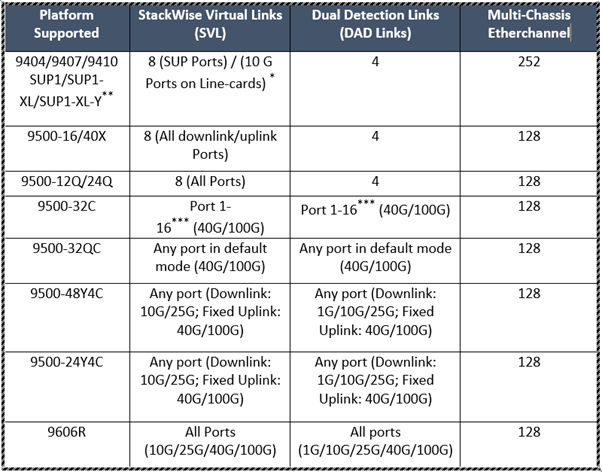
*Starting from the 16.12.2 release, SVL, and DAD configuration is also supported on Line Cards.
**Starting 16.11.1 release, StackWise Virtual is supported on SUP1-XL-Y.
***Some Hardware Limitation.
StackWise Virtual Architecture
- StackWise virtual combines two physical switches and works as a single logical switch. It utilizes NSF and SSO technologies and provides smooth traffic failover in case if one of the switches fails. To the devices connecting to one StackWise Virtual domain, it appears as a single logical switch.
- In a single StackWise Virtual domain, one switch works as an SV Active and the other switch works as SV standby. All the control plane traffic is centrally managed by the SV Active switch and when SV Active switch fails, the SV Standby switch takes over the role of Active switch instantly and starts controlling the control plane traffic.
- Traffic managed by the SV Active switch are mentioned below:
- Management (SNMP, Telnet, SSH, etc.)
- Layer 2 protocols (BPDUs, PDUs, LACP, etc.)
- Layer 3 protocols (Routing Protocols like OSPF, EIGRP, RIP, BGP, etc.)
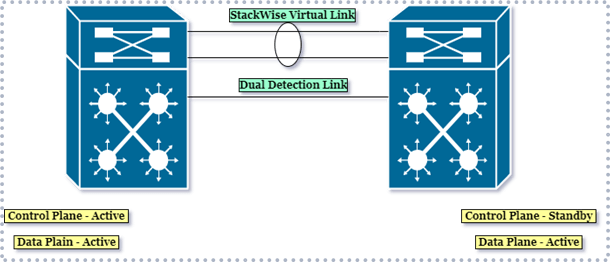
- For the data plane traffic, both the switches will be active at the same time. StackWise Virtual Link will be used in case if the destination is present on the other switch in the StackWise Virtual domain.
Centralized Management
StackWise Virtual allows us to manage all the device and network resources centrally from the active switch in the StackWise Virtual domain. We can centrally manage:
- L3 Protocols like EIGRP, OSPF, BGP, etc.
- L2 Protocols like STP, VTP, DTP, CDP, LACP, UDLD, etc.
StackWise Virtual Link
– A combination of two Cisco Catalyst 9K makes a StackWise Virtual domain. A StackWise Virtual domain works as a single logical switch.
– To make two physical switches in a single logical switch node, some special control, and signaling information must be exchanged between both the peers in a timely and proper manner.
– To facilitate this communication, StackWise Virtual Link is used which is a dedicated link between both the peer switches and transfers the control plane and the data traffic between them.
– We bundle one to eight physical interfaces, make a Port-channel, and make that Virtual interface as a StackWise Virtual Link.
– As the control plane traffic should get the highest priority on the egress hardware queue, a specific bit is set on all the Stack Wise Virtual link’s control traffic frames.
– Data Traffic on SVL is load-balanced using the ether-channel load balancing algorithms.
Dual Active Detection Link
As the name says this is a dedicated link to mitigate the Dual Active Scenario. Now question is, what is Dual Active Scenario?
Let us assume if the standby switch finds a complete loss of StackWise Virtual Links, it believes the active switch has failed and as per its behavior it takes over as the active switch. However, the StackWise Virtual Active Switch is still operational, both the switches will be StackWise Virtual Active Switch at this moment. This situation is called Dual Active Scenario.
Again, the question is, what is the effect of the Dual Active Scenario?
So, the answer to this question is Dual Active Scenario causes unfavorable effects on network stability because at this time both the switches will be using the same IP addresses, SSH keys, STP bridge IDs, etc.
So, the DAD link works to avoid all these nasty issues in our network.
There are two types of DAD Links:
1. Fast Hello Dual Active Detection Link
2. EPAgP Dual Active Detection Links
This blog gives you a basic understanding of StackWise Virtual, its architecture, benefits, and components. In the next blog, we’ll talk about the prerequisites, restrictions, and configuration steps for StackWise Virtual. This is one of the many technologies, concepts, and protocols that need to be analyzed while designing a Campus Network for an organization.
Designing a Campus Network is an Art and we Zindagi Technologies are the Artists. We have experts who understand the customer requirement and translate them into the best possible refined design. Then implement it on the ground level with the expertise. If you are looking for experts who can design your Campus, Data Center Network, Security architecture please feel free to contact us or you can give us a call at +91 9773973971.
Author
Ankesh Singh
Network Consultant Engineer
