What is VLAN Trunking Protocol and Its Modes?
VTP stands for VLAN Trunking Protocol. It is a Cisco proprietary protocol that is present at layer 2. VLAN is used to transfer VLAN information from one switch to another switch and also to centralized VLAN management. It uses multicast mac address 0100. 0ccc.cccc for VTP updates (CDP, VTP, UDLD).
HOW MANY TYPES OF VTP MODES ARE PRESENT?

We have three types of VTP modes: –
- Server mode
- Client mode
- Transparent mode
Server mode
In the server mode, we can add, remove and edit VLAN. It is the default mode of VTP on most series of switches. It saves VLAN information in the vlan.dat file in flash memory. In this mode, VTP can generate a VTP update. It works as a relay agent. It supports only a normal range of VLAN.
Client mode
In client mode, we can’t add, remove and edit VLAN. it also stores VLAN information in its VLAN.dat file. It supports only a normal range of VLAN. It also works as a relay agent. It can receive VLAN from another switch.
Transparent mode
In the transparent mode, we can add, remove or edit VLAN. It is the default mode of VTP on some platforms. It doesn’t update its own VLAN database based on received VTP updates from its neighbor’s switch. It doesn’t forward its own VLAN information to any other switch. It doesn’t generate VTP updates. It supports a normal range as well as an extended range of VLAN. it stores VLAN information int its vlan.dat file and in running-config. It also works as a relay agent.
SOME PREREQUISITES IN ORDER TO RUN VTP
- Trunking should be enabled between two switches.
- VTP domain name must match.
- VTP password must match.
There are two types Of VTP Update
- Triggered update
- Periodic update
C.R NO. (Configuration Revision)
It is in 32 bits. This number is always represented in decimal. By default, the C.R. number is 0. It will always be incremented by one whenever any VLAN is added or removed in the VLAN database.
How Many Types Of VTP Messages are present?
- Summary advertisement
- Subset advertisement
- Subset request
Summary Advertisement
VTP server generates summary advertisement message every 300 sec and every time when VLAN database change occurs.it checks only the C.R. number.
CONTENTS OF SUMMARY ADVERTISEMENT
- Domain name
- Version
- C.R. number
- MD5 digest value (domain, password, cr number)
- The total number of subset advertisement messages.
Subset Advertisement
It contains actual information about VLAN and will be generated when VLAN changes will occur or in response to subset requests.
Subset request from the client
Client switch might be reset and its VLAN database has cleared after that generate a client advertisement request message and the VTP server will respond with summary advertisement and subset advertisement to bring it up to date.
- Server mode switch will not generate any VTP update until its domain name is full.
- md5 digest value calculated with a domain name, password, cr number.
- The switch would recalculate its md5 digest value if any update is received with a higher CR number.
- CR number will become 0 when we will change the domain name.
- CR number will increment by 1 if we will change the version.
- VTP password not required on transparent mode switch.
VTP CONFIGURATION
Switch(config)#VTP mode server/client/transparent
Switch(config)#VTP domain ccie
Switch(config)#VTP password cisco
Switch(config)#show VTP status
Switch(config)#show VTP counters
Switch(config)#debug sw-VLAN VTP events
TYPES OF VTP VERSION
VTP version 1
Dosen’t support GVRP and token rings.
VTP version 2
Support GVRP and token rings.
VTP version 3
We can create an extended VLAN in server mode. We can create a private VLAN in server mode and can propagate private VLAN to another switch. In VTP version 3 we can encrypt the password.
- Modes in VTP version 3: –
- Server mode
- Client mode
- Transparent mode
- Off mode
Updater -id in VTP
Updater-id is used to find out which switch is giving VTP updates. We can create an updater-id by creating the svi interface. The lower svi IP address will become an updater-id.
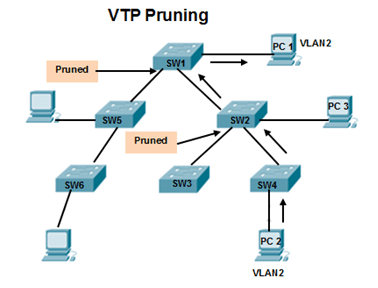
WHAT IS VTP PRUNING?
It is used to stop unwanted broadcasts to any switch which does not exist on any computer in that VLAN. The transparent switch does not support VTP pruning. Enable VTP pruning on the server mode switch, clint switch will automatically get enabled. VLAN 1 can’t prune.
How to enable VTP pruning
Switch(config)#VTP pruning
Switch(config)#int fa 0/24 prunning
Switch(config)#switchport trunk pruning VLAN remove 10 (on the trunk for not pruning to any VLAN)
Zindagi Technology is a lead IT consulting company. We have successfully completed lots of IT projects. We provide IT solutions like cyber security, planning, designing, and implementation of data centers, cloud-based services, and application development, etc. We can assist you in your network programs. You can ping us at +91-9773973971 and you can also drop us an email.
Author
Lokesh Kumar
Associate Consultant
