N+N High Availability in Cisco Wireless LAN Controller
In this article, we are going to discuss the feature called ‘N+N’ High Availability in Cisco Wireless Controller. The“N+N” HA solution is used when the backup controller is located geographically at a separate data center. Here, ‘N+N’ means how many WLCs we have, each WLC will have a backup controller on the other side.
Why Do We Need The ‘N+N’ HA Solution?
Let’s assume a scenario, where we have multiple sites deployed with WLCs, but we don’t have physical HA available there with SSO due to budget constraints. So, what we will do in this case? How will we have a backup there?
In such a scenario, we can use the ‘N+N’ solution as a backup solution in Cisco Wireless Controller.
What Supported Platform Are There?
Before going with the ‘N+N’ solution, we must aware, which controller does support this solution.
The following Hardware Controllers support the ‘N+N’ HA solution:
– 5508 Series Controller
– 7500 Series Controller
– 8500 Series Controller
– 9800 Series Controller etc.
Prerequisites
For using this ‘N+N’ HA solution, we have some minimum requirements mentioned as below:
1. Both primary & secondary WLCs must be reachable.
2. Both primary & secondary WLCs must have the same hardware.
3. Both primary & secondary WLCs must have the same software version.
4. Both primary & secondary WLCs must have the same count of AP licenses.
How To Configure ‘N+N’ HA On WLC?
Step 1
By using WLC GUI, we will go under the Wireless tab>Access Points>Global Configuration>High Availability, then we will configure the backup controller IP Address & its name.
Step 2
After configuring the backup controller IP address and name, click on ‘Apply’. This will save the backup controller information in our primary controller.
Note: While configuring the ‘N+N’ HA solution, the ‘SSO’ option must be disabled under Controller>Redundancy>SSO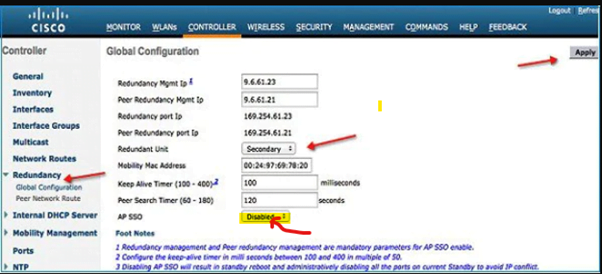
How Does The ‘N+N’ HA Solution Work?
In the diagram, we can see that two WLCs are deployed across geographically separate data centers. The controller deployed in the Vasundhara location is considered as the primary controller and the backup as in Bangalore. We will see, how the client’s traffic flow will be there once the primary controller fails.
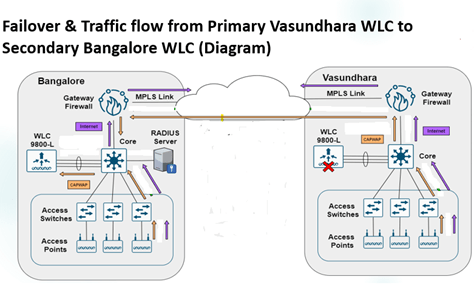
With the ‘N+N’ HA solution, we have configured the backup controller information in our primary controller. Now, if this primary controller fails, it will automatically move the APs into our backup controller.
The APs Control and Provisioning of Wireless Access Point (CAPWAP) will start the re-provisioning process and go through a complete discovery phase before it joins the backup controller.
The available AP count on the backup controller will be reduced by the number of APs that fall back from the primary controller to backup WLC.
For example, when the primary controller supporting 50 APs fails, these APs fall back to the backup controller that has a maximum AP support of 500. The backup WLC is now left with an available AP count of 500-50 = 450 APs.
The clients will also have to re-associate with the backup controller. There might be downtime of 2-3 minutes for the WLAN clients.
When a primary WLC gets operational again, the APs will fall back to the primary controller from secondary if the AP fallback option is enabled.
In this blog, we learned about the ‘N+N’ HA solution and we understood the purpose of considering the ‘N+N’ solution in our enterprise wireless network, the minimum requirements before going with the ‘N+N’ HA solution, and how to configure ‘N+N’ HA on WLC using GUI. The traffic flow has also been shown in the article when the primary controller got failed. We hope, we are very much clear over this ‘N+N’ HA solution and can easily implement it whenever such a scenario will come into action.
Zindagi Technologies has proven its expertise for years in providing Wireless technology solutions in various enterprise and corporate networks in which ‘Wireless High Availability’ has shown its key role in operational activity for performing smoothly and without glitches for a long period of time. It is very important to have high availability if we want all parts of our infrastructure to be completely operational. Since we have performed well and you want to get in touch with us, then call us on +919773973971.
Author
Sani Singh
Enterprise Networking Consultant
