An Overview on Static Routing
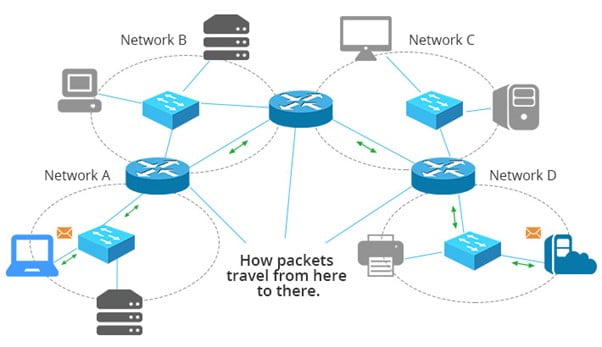
What Is Routing?
Routing is a process by which we are selecting the path between one or more networks. Routing selects the path for internet Protocol (IP) packets when they are traveling from source to destination. These routing decisions are made by a spatial type of device which is known as a router, or we can say a network layer (Layer 3 (L3)) device.
Why Do We Need Routing?
We need routing because when we want to communicate between two broadcast domains. That means the source does not know about the destination or we can say that source does not know where the destination is located. To locate the destination, we need routing.
What Is The Broadcast Domain?
A broadcast domain is a logical division of devices in which they can reach each other.
How Can We Configure Routing On Routers?
We can configure routing manually (Static Routing) and dynamically (Dynamic routing).
What Is Static Routing?
When we are doing routing manually that means the network administrator has to run some command (Route) on every router. In general network, administrators must enter the route information into the routing table for every network/subnet/broadcast domain in case of static routing.
What Is Dynamic Routing?
Dynamic routing is a process in which network administration has to enable a routing protocol on every router and that routing protocol will do the route information entry automatically in the routing table also in this case network administrator will have to provide the information of that router subnet only not all subnet information.
What Is The Difference Between Static And Dynamic Routing?
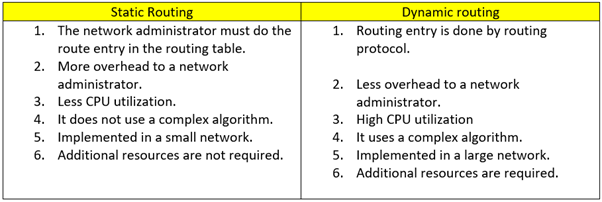
How Can We Configure Static Routing On A Cisco Router By Using CLI?
- Take the console access of the router and check the mode where u landed.
- If you are landed on user mode (Hostname>) go to privilege mode by using the “enable” command and pressing enter.
- If asking privilege mode password, please provide then you will land to privilege mode (hostname#).
- Now go to global configuration mode by typing the “Configure terminal” command and pressing enter.
- Now you can choose from the below option: –
- IP route <Destination network> <Subnet Mask> <Gateway/ Next hop>
- IP route <Destination network> <Subnet Mask> > <Self exit interface>
- IP route <Destination network> <Subnet Mask> <Gateway/ Next hop> <Self exit interface>
Destination Network: – it is the network where you want to send the packet from your router.
Subnet Mask: – Subnet Mask of the destination network.
Gateway/ Next hop: – The next-hop IP address in the direction of the destination network.
Self-exit interface: – interface which is a connected gateway.
I will connect 4 routers and provide the configuration of static routing.

Configuration on R1 for static routing by using gateway IP address: –
IP route 4.4.4.0 255.255.255.0 12.1.1.2
IP route 34.1.1.0 255.255.255.0 12.1.1.2
IP route 23.1.1.0 255.255.255.0 12.1.1.2
Note: – For destination 4.4.4.0/24 gateway is 12.1.1.2 because it is the IP address of the next hop or directly connected interface in the direction of the destination.
Configuration on R2 for static routing by using gateway IP address: –
IP route 4.4.4.0 255.255.255.0 23.1.1.3
IP route 34.1.1.0 255.255.255.0 23.1.1.3
IP route 1.1.1.0 255.255.255.0 12.1.1.1
Note: – For destination 4.4.4.0/24 gateway is 23.1.1.3 because it is the IP address of the next hop or directly connected interface in the direction of the destination.
For destination 1.1.1.0/24 gateway is 12.1.1.1 because it is the IP address of the next hop or directly connected interface in the direction of the destination.
Configuration on R3 for static routing by using Self exit interface I will use the below diagram for this configuration: –
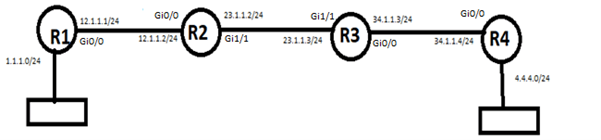
IP route 4.4.4.0 255.255.255.0 Gi0/0
IP route 12.1.1.0 255.255.255.0 Gi1/1
IP route 1.1.1.0 255.255.255.0 Gi1/1
Note: – For destination 4.4.4.0/24 self-exit interface is Gi0/0 because it is the self-exit interface in the direction of the destination from which the IP packet will exit.
For destination 1.1.1.0/24 self-exit interface is Gi1/1 because it is the self-exit interface in the direction of the destination from which the IP packet will exit.
Configuration on R4 for static routing by using Self exit interface and Gateway or next hop address and I will use below diagram for this configuration: –
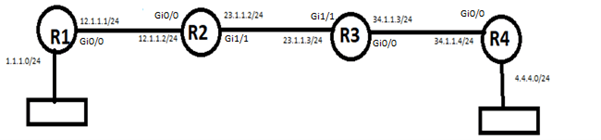
IP route 23.1.1.0 255.255.255.0 Gi0/0 34.1.1.3
IP route 12.1.1.0 255.255.255.0 Gi1/1 34.1.1.3
IP route 1.1.1.0 255.255.255.0 Gi1/1 34.1.1.3
Note: – For destination 1.1.1.0/24 self-exit interface is Gi0/0 because it is the self-exit interface in the direction of the destination from which the IP packet will exit.
For destination 1.1.1.0/24 gateway is 34.1.1.3 because it is the IP address of the next hop or directly connected interface in the direction of the destination.
What Is The Advantage Of Static Routing By Using Both Self-Exit Interface And Default Gateway/ Next Hop IP Address?
When we are doing routing using a self-exit interface or Next hop IP address, the router will do a recursive lookup in the routing table, and in case of self-exit, we must enable the proxy ARP (Address Resolution Protocol). So, to avoid this we have to do static routing by using a self-exit interface and next hop IP address.
What Is Static Default Routing?
A static default routing is a route that matches all the traffic and sends the IP packet towards the gateway.
We can not define more than one default route on a router.
Syntax:- IP route 0.0.0.0 0.0.0.0 <Self exit interface>
IP route 0.0.0.0 0.0.0.0 <Gateway/ Next hop IP address>
IP route 0.0.0.0 0.0.0.0 <Self exit interface> <Gateway/ Next hop IP address>
Where Do We Use Default Routing?
If we are not certain about our destination IP address then we are using a static default route. That means if no route is present for any destination and still, we want to send that packet to our gateway in that scenario we will do static default routing.
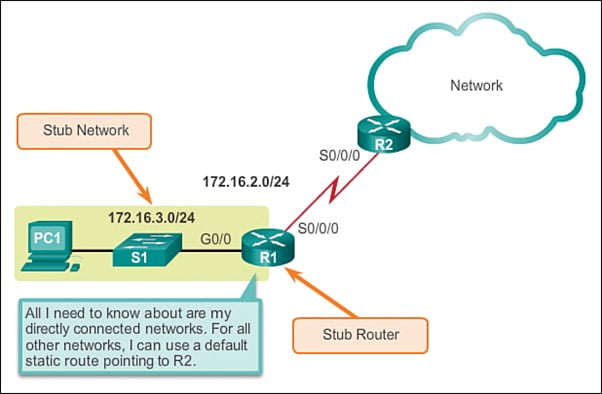
In this blog, we learned about static routing and how we configure a static router and static default routing. We post blogs daily informing you about the many aspects of technologies and securities. This brings us to the organization that is dedicated to IT Consulting and Managed IT services. Zindagi Technologies has been providing security services for many years which makes us one of the trusted IT Consulting companies as we deliver what we promise. If you want security services then give us a call or WhatsApp us on +919773973971. You can also drop us an email.
Author
Yuvraj Kumar
Senior Consultant Network Security
