Cisco CUCM ILS – InterCluster Lookup Service
The ILS – Intercluster Lookup Service feature enables different CUCM Cluster to exchange directory URI with other clusters in an ILS network. URI Replication provides support for intercluster URI dialing. ILS runs as a service only on the Publisher node of a cluster.
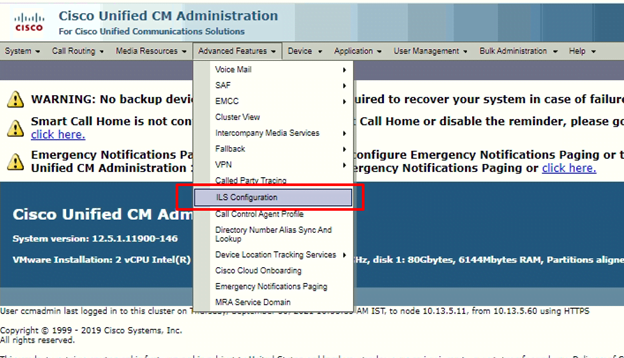
ILS works like Voice Routing Protocol because it behaves like a dynamic routing protocol. Just like advertising the local route from one router to another, ILS will advertise the URIs between different CUCM clusters.
Why is it needed? So, you can call another CUCM Cluster in the same network through Directory URI or helps in Jabber login mobility.
ILS works like a HUB – SOKE Architecture. One Cluster Can act as HUB and all other clusters can act as SPOKE clusters. Make sure to use SME Cluster as HUB if you have SME in your environment.
SME is basically used for centralized Dial Plan Management and centralized reporting.
There are two types of clusters in ILS.
Hub Cluster
- Each ILS network must have at least one hub cluster and they are the backbone of an ILS network.
- Hub clusters exchange ILS updates with the other hub clusters in the ILS network and then relay that information to and from their spoke clusters.
- You can connect a hub cluster to multiple other hub clusters, or you might configure a hub cluster as the only hub cluster in the network.
- In addition, you can connect a hub cluster to multiple spoke clusters, or you might configure the hub cluster with no spoke’s clusters.
Spoke Cluster
- A spoke cluster in an ILS network relies on the hub cluster that it is connected to in order to relay ILS updates to and from the rest of the ILS network.
- A spoke cluster can have only one hub cluster
Each CUCM cluster node advertises its URIs and “SIP route string” to its neighbor’s (or Hubs). CUCM cluster later creates a table with URIs and associated SIP route string. Finally, SIP route strings are routed through SIP route patterns.
ILS Configuration can be done via either of using 3 methods.
1. ILS Configuration using Password Authentication
2. ILS Configuration using TLS Certificate Authentication
3. ILS Configuration using TLS Certificate Authentication – Common CA Signed
In this blog, we will be discussing ILS via Password Authentication only.
Let’s say we have three CUCM Clusters, One is SME and the Other two are the North Zone Cucm cluster and South Zone Cucm Cluster.
To set up ILS between them, we need to enable ILS Service from all CUCM Cluster publisher nodes.
Go to Cisco Unified Serviceability > Tools > Service Activation.
From the drop down menu, select your publisher node and make sure Inter Cluster Lookup Service is activated. If not, then click on the check box and click save.
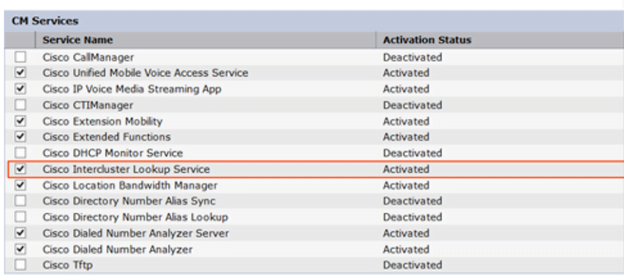
Now next step, you need to make sure you have CLUSTERID populated.
Go to Cisco Unified CM Administration > System > Enterprise parameters
By default Cluster ID is StandaloneCluster. Make sure to change as per your environment as it will define your cluster in the list of HUB and Spokes. So, make sure it is unique for all clusters.
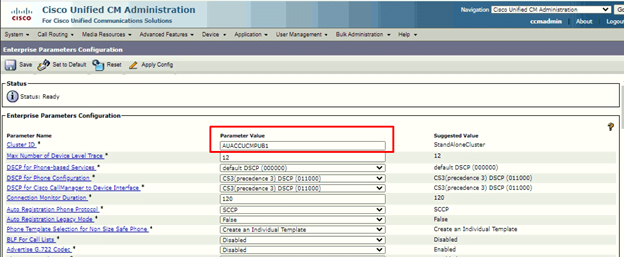
Now you need to create a HUB cluster first.
Go to HUB Cluster CUCM Node > Cisco Unified CM Administration > Advanced Features > ILS Configuration.
Set role as HUB Cluster.
Click on the Check box “Exchange Global Dial Plan Replication Data with Remote clusters”
Advertise string will be your cluster FQDN and set the time as required.
In this case, we are using Password Authentication only, so click the check box on User Password.
Enter the password and click save.
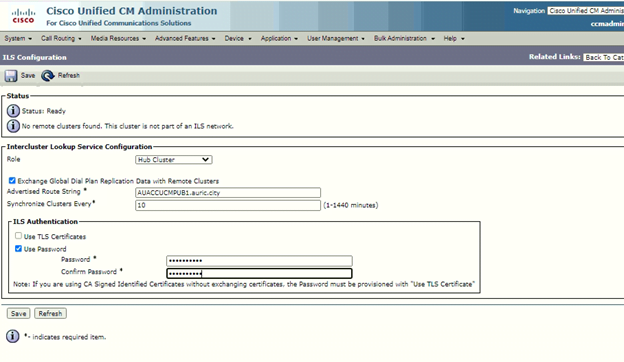
When you click save, it opens a dialog box asking Registration Server. We don’t have any yet so click on ok leaving it blank.
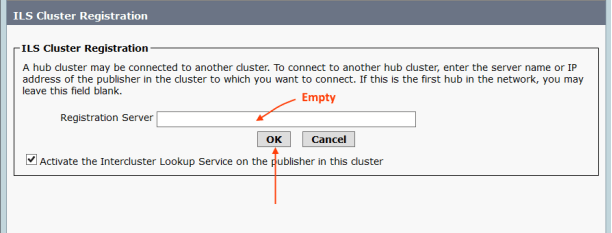
Once this is done go to Cisco unified Serviceability > Under Tools > Control Feature Services,> Click on Intercluster Service and restart it.
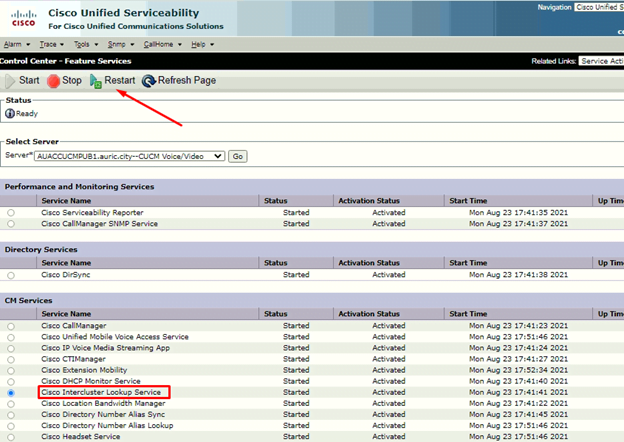
Now go to your spoke clusters and make sure they have unique Cluster ID.
Once done go to Advanced features > ILS Configuration.
Set role to Spoke Cluster > Enter the required password
When you click save and it opens another Dialog box asking Registration server, Enter HUB Cluster IP Address.
Once this is done restart the ILS Service from Cisco unified Serviceability > Control feature services
Once you have followed this, you can check all directory uri’s fetched from other Clusters under
Call Routing > Global Dial Plan Replication > Learned Directory URIs.
Now you need to setup a dial plan such as SIP route patterns, Route Lists, Route groups, and SIP Trunks so you can route the calls using Directory URIs.
Follow the above procedure to setup ILS via Password authentication. We will discuss other methods in further articles.
We hope this article helps you with basic ILS Setup using password authentication. This will help in learning directory uri’s which can help in Jabber login mobility as long as you have home cluster selected in required Spoke clusters and also to establish call routing between different CUCM clusters.
Zindagi Technologies Pvt. Ltd. is an IT consultancy and professional services organization based out of New Delhi, India. We have expertise in planning, designing, and deployment of collaboration environments, large-scale data centers, Private/Public/Hybrid cloud solutions. We believe in “Customer First” and provide quality services to our clients always. Give us a call on +91 97739 73971.
Author
Rahul Bhukal
Sr. Collaboration Consultant
