Understanding the UCS Manager And Its Configuration
In this blog, we provide an understanding of the UCS Manager and its configuration. Cisco UCS is a data center computing solution composed of computing hardware, virtualization software, switching, switching fabric, and management software. Cisco UCS Manager implements policy-based management of the server and the networking resources. Network, storage, and server administrators all create service profiles, allowing the manager to configure the servers, adapters, and fabric extenders and appropriate isolation, quality of service (QoS), and uplink connectivity. It also provides APIs for integration with existing data center system management tools. An XML interface allows the system to be monitored or configured by upper-level system management tools.
Solution Overview
Cisco UCS is a stateless, programmable infrastructure. It enables policy-based of server personalities with workloads. UCS environment is completely programmable and is governed by a concept called service profiles where components like vNIC, vHBA, MAC pools, IP pools, etc. can be defined. Cisco UCS consists of the following component:
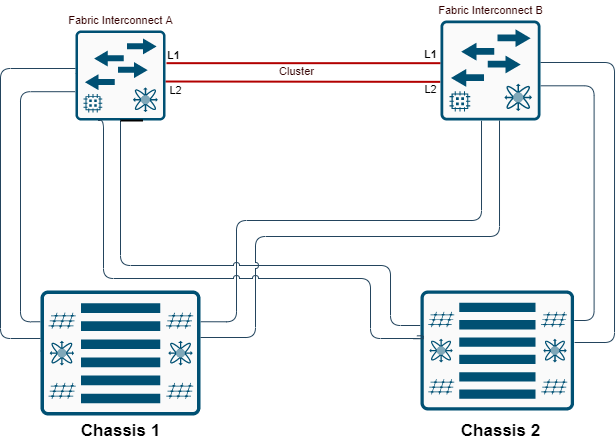
Cisco UCS Manager
It is embedded in both the Fabric Interconnects. The Fabric Interconnects are running in a high-availability configuration. UCS Manager provides a single pane of glass where all the configuration and management take can be performed. UCS Manager enables role and policy-based approaches to help align policies and configuration with workloads. The UCS manager is a single system that is responsible for the provisioning and management of multiple systems, including the fabric interconnect (Switch), Blade servers, Fabric Extenders, and different blade servers. The UCS Manager software itself is embedded in the Fabric Interconnector all of these different components mentioned above are treated as a single entity.
Cisco Fabric Interconnector
Cisco Fabric Interconnector provides a single point of connectivity and management for an entire Cisco UCS domain. Fabric Interconnect basically acts like the TOR switch for the UCS domain. The Cisco UCS manager which happens to be the brain of the solutions resides in the Fabric Interconnect. The ports on Fabric Interconnect are Unified ports, i.e they can either be configured as LAN uplink ports, SAN ports, server ports, etc.
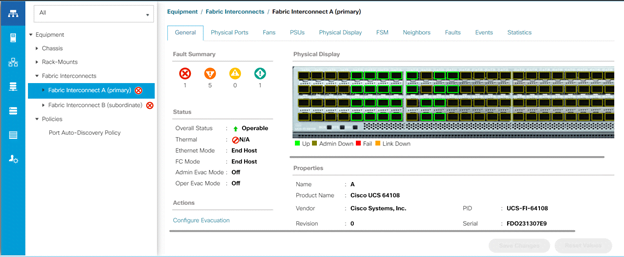
In our scenario, we configure a UCS lab accessing the UCS manager
Enter your virtual IP of the Fabric Interconnect cluster on your browser to access the web GUI. Click “Launch UCS Manager”.
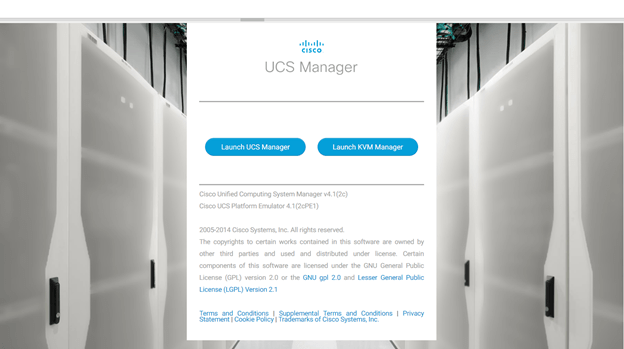
In this wizard we have two options first one is “Lunch UCS Manager” and the second one is “Lunch KVM Manager”. Select anyone you want to open and enter the credentials for the admin account.
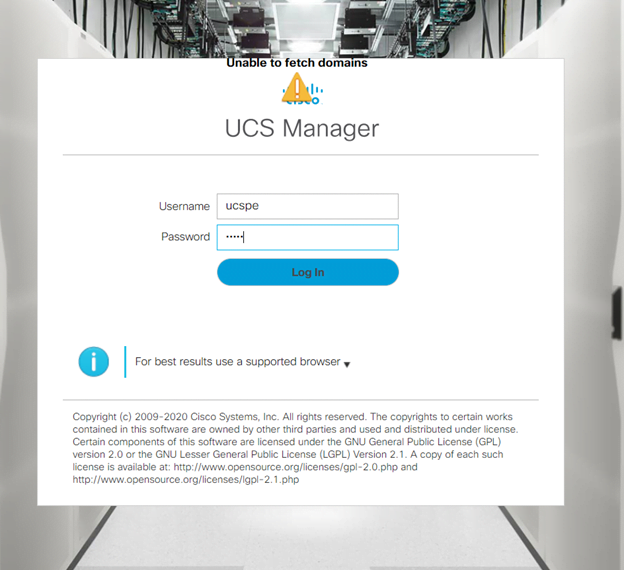
When you enter the admin account and successfully log in then open a new wizard, called UCS Manager Dashboard.
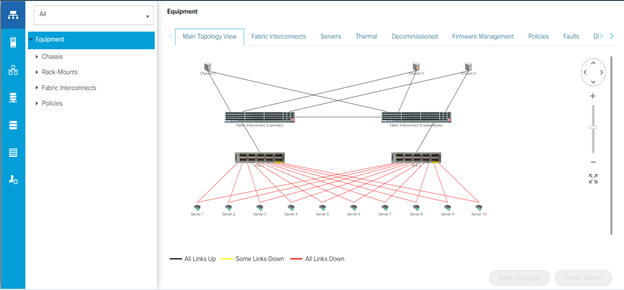
Inside this Dashboard, we have many options
Left side
- Equipment
- Lan
- San
- Server
- Storage
- Admin
Right side
You see the main Topology view, like Chassis, FI, and servers. If you want to see any component topology view simply on the left side, you click on any component and see the right side.
If you expend Equipment, you see the Chassis option, click Chassis you can see all chassis. Here we can configure blade servers and chassis and FI’s. Inside the Server tab, we have Service Profile, service profile template, Polices, pools, schedules. We can create services profiles for the server identity, assigned policies on the servers, powers policy, etc.
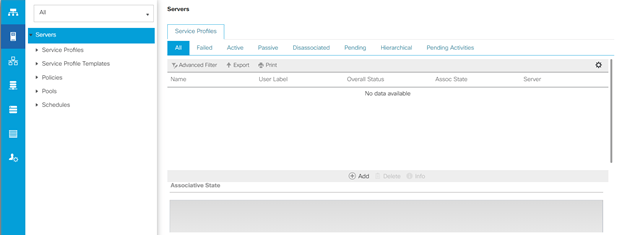
Inside the LAN tab, we can configure the network like LAN pin group, threshold Policies, VLAN groups, VLANsv, etc. we can also create pools like IP pools, MAC pools. You do configuration regarding the networking part. You can see all tab options via clicking one by one tab.
We introduced UCS Manager how it works or what it’s all component in this blog. It is a very high-level definition and if you require detailed information regarding the UCS manager or UCS solutions then please contact us. Zindagi Technologies, a leading IT consulting company in the provision of services like Data center, managed IT solutions, IT consulting, and many more. Get in touch with us either through mail or through call +919773973971 and we will give your organization a perfect digital makeover.
Author
Deepak Kumar
Linux and Server Administrator

GOkul
June 21, 2023good