Working Of Dynamic Host Configuration Protocol (DHCP) And Its Components.
DHCP (Dynamic Host Configuration Protocol)
The Dynamic Host Configuration Protocol is commonly known as DHCP. DHCP is a network management protocol. It is used for assigning the IP address automatically. The DHCP server is also assigned other network configurations at the same time like subnet mask, default gateway, DNS IP Normally in any network assigning the IP address manually.
Why is DHCP important?
We know computers work over any network, each one will require an IP address for communication. without an IP address communication is not possible. If we have a small network, we can assign an IP address manually. But in a large network for a network administrator assigning the IP address is not an easy task, so DHCP server makes it easy for the network administrator to assign the IP address. The computer will automatically ask for an IP address and get it to form the DHCP process. every system will get a unique IP address
Components of DHCP
- DHCP server: DHCP server could be a server or a router, it will have network configuration details.
- DHCP client: it is an endpoint that gets the IP address from the DHCP server, an endpoint could be a computer, mobile, laptop
- DHCP scope: DHCP scope is the range of IP addresses that the DHCP server will offer endpoint devices in a network.
- Subnet Mask: if the network is divided subnet mask will tell the host about the network in which network it is present.
- Lease time: it is the time duration in this duration an IP address is available for a client. After this time duration client will renew the IP address
- Gateway address: The gateway address lets the host know where the gateway is to connect to the internet.
How does it work?
DHCP automatically follows a process during assigning the IP address because DHCP is an application layer protocol. DHCP follows the DORA process for assigning the IP address to the client. It happens through the exchange of some message.
D=Discover
O=offer
R=Request
A=Acknowledge
DHCP Discover: when we configure the IP address automatically client will broadcast a message (255.255.255.255) to discover a DHCP server in a network.
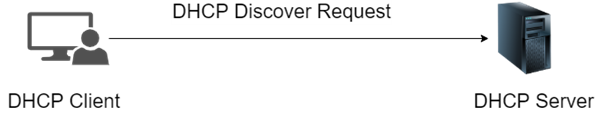
DHCP Offer: The DHCP server accepts the Broadcast message and offers a message which contains the proposed IP address, subnet mask, default gateway, DNS, MAC address of the client, and lease information. It is the unicast message.
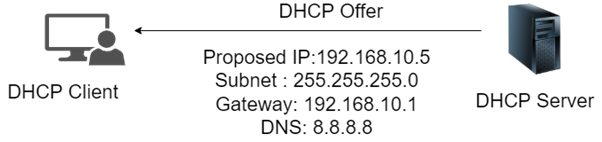
DHCP Request: DHCP client accepts the DHCP server message and sends a Request message to the DHCP server that I accept the IP address and use it. It is a unicast message
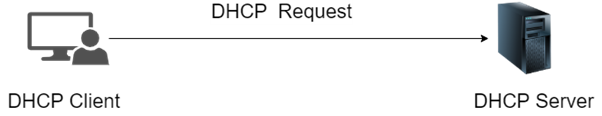
DHCP Acknowledge: The DHCP server finally sends a acknowledge message to the client to confirm the DHCP lease to the client.it is also a unicast message.
Benefits of DHCP Server
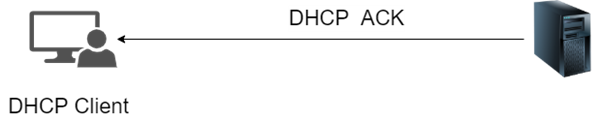
In this blog, we understand what is DHCP and how DHCP server works. We get an understanding of how clients access the IP address. We understand the DHCP message exchange between DHCP Server and the DHCP client.
What are the Advantages?
- It is easy to configure
- It saves time and workload for the System administrator because the manual configuration of the IP address is required.
- With DHCP server client will get a unique IP address means duplicate and invalid IP assignments are not there.
- Minimize configuration errors.
Zindagi technology is the top IT services company and also provides IT Professional services to PAN India. Zindagi technology is consist of an expert in the field of network security, virtualization, docker, data center technology, private cloud, public cloud, data center network (LAN & SAN), collaboration, Wireless, Surveillance, ACI, storage, and security technologies. With our help, you can take your business mile-mile ahead. To know more about us. Visit Zindagi and call us on +91 9773973971.
Author
Mahesh Saini
Consultant – Server & Virtualization

Ronak Vaishnav
March 31, 2022Nicely elaborated..
Sushil
March 31, 2022Very useful information, thank you.
What is DDI & why you need it | Zindagi Technologies
September 30, 2022[…] common method for dynamically allocating IP addresses within a network is called Dynamic Host Configuration Protocol (DHCP). A DHCP server is often contacted by a device when it joins a network, such as a laptop or a […]
Don’t Overlook Layer 2 Security Pt 2 | Zindagi Technologies
October 14, 2022[…] Attacker looks at the entire DHCP scope and tries to lease all the DHCP addresses available in the DHCP […]