Top 5 Errors when installing VxRAIL
What is VxRAIL?
Before discussing the errors when installing VxRAIL, Let’s talk about VxRAIL itself. VxRAIL is an HCI (Hyper converged infrastructure) appliance optimised for the Vmware hypervisor.
At it’s heard – it’s powered by Vmware VSAN. Think of it as a Dell PowerEdge server + VSAN + customised installation and maintenance scripts.
It comes in various “options” – optimised as either “entry level nodes”, “high performance nodes”, “storage dense nodes” or “VDI optimised nodes”
VxRAIL series
- – “G” Series – General purpose HCI appliances
- – “E” series – Low profile – DC core to edge deployments.
- – “P” series – Ideal for heavy workloads such as databases
- – “V” series – Optimised for VDI deployments / 2D/3D visualisations, and graphic intensive tasks.
- – “S” series – Optimised for Big Data analytics.
Read more about VxRAIL here at it’s datasheet, OEM product page, and the VxRAIL tech book. Also, use this tool to size your VxRAIL solution.
Top 5 issues when installing VxRAIL

I was tasked to deploy multiple VxRAIL version 2.5.229 (Vmware vSphere ESXi 6.5.0) for a customer. I was doing this the first time, and faced multiple issues. Here’s a summary of the errors when installing VxRAIL , what caused these errors and what to do to fix them. Hope this helps you in your VxRAIL implementations.
If you need consulting and advisory services to deploy a Hyper Converged Infrastructure or Software Defined Storage, please contact Zindagi Technologies. The team at Zindagi comprises of many experts in Data Center and Network design and implementation services. We’re also reachable via mail and phone.
Top 5 errors encountered when deploying Dell EMC VxRAIL
Ok, without further adieu, here are the Errors when installing VxRAIL:
Issue # 1: Error – VxRail Manager node is not detecting
Problem:
When running the initial setup of the vxrail cluster, You’ll see either the error “VxRail Manager node is not detecting” or “The initial configuration of VxRail require 3 or 4 nodes. The list will update automatically as new nodes power-on and connected“
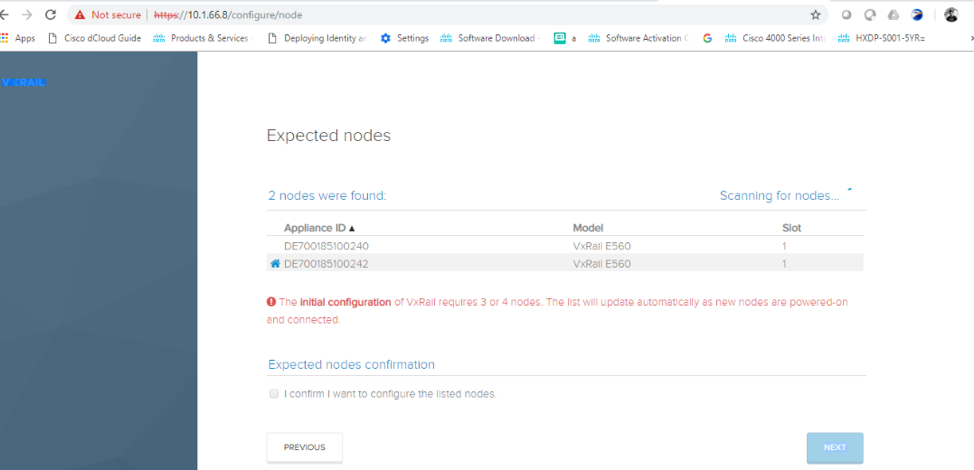
Solution:
- Check power on nodes.
- Check LAN cable (all link blinking in nodes)
- Check ESXi proper boot.
- Check Multicast enable on Management VLAN
- Restart nodes and try
- Open VxRail Manager run
- /usr/lib/vmware-loudmouth/bin/loudmouthc query
• And also run on ESXi Node
• /usr/lib/vmware/loudmouth/bin/loudmouthc query
Issue #2: When attempting validation, Time sync issues on VxRail manager and external vCenter initialisation
Problem:
You’ll see an error like “Cannot connected to vCenter server. Please check time sync between vCenter server and Vxrail Manager” or “Unable to access the NTP server on the specific NTP servers”
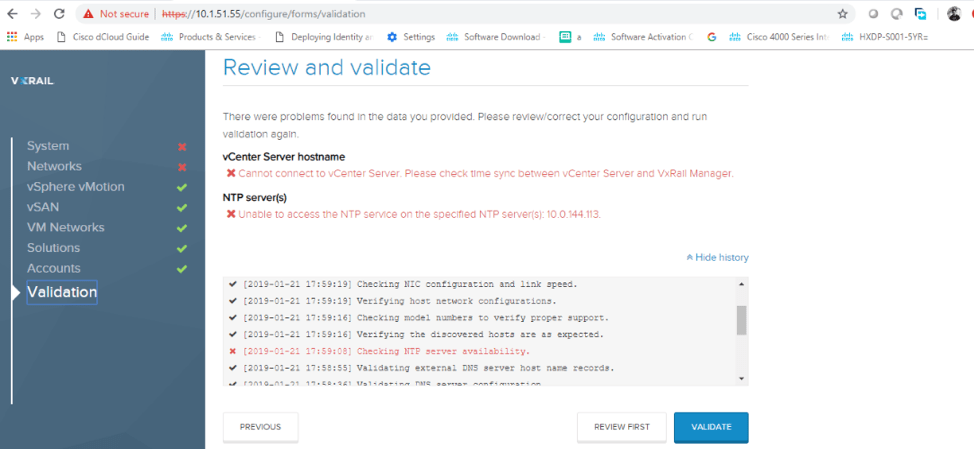
Solution:
- Set time using the ntp server on the VxRail Manager using the root user.
‘ ntpdate –u ‘ - Check that you are able to log into the VxRail Manager GUI.
- Access the Appliance management for both through port 5480 http://:5480
- Check time on Edit the time zone
Issue #3: DNS issues
Problem:
Another common error in the list of Errors when installing VxRAIL – You’ll see an error like “Cannot resolve, or resolved with incorrect ip, The hostname from the provided DNS server”
or “Unable to access the DNS service on the specified DNS Server”

Solution:
- Check DNS reachability from your PC
- Check DNS entry proper
- Check nslookup from your machine & check all ESXi and vCenter VxRail manager etc.
- Then try again validate.
Issue #4: Installation stops at step number 56
Problem:
Next in the list of Errors when installing VxRAIL is a very non-intuitive and misleading error. When doing the initial Install of VxRail, It fails on step 56 in Vxrail Manager. You’ll see the error “Configuring Enhanced vMotion on step 56/69”
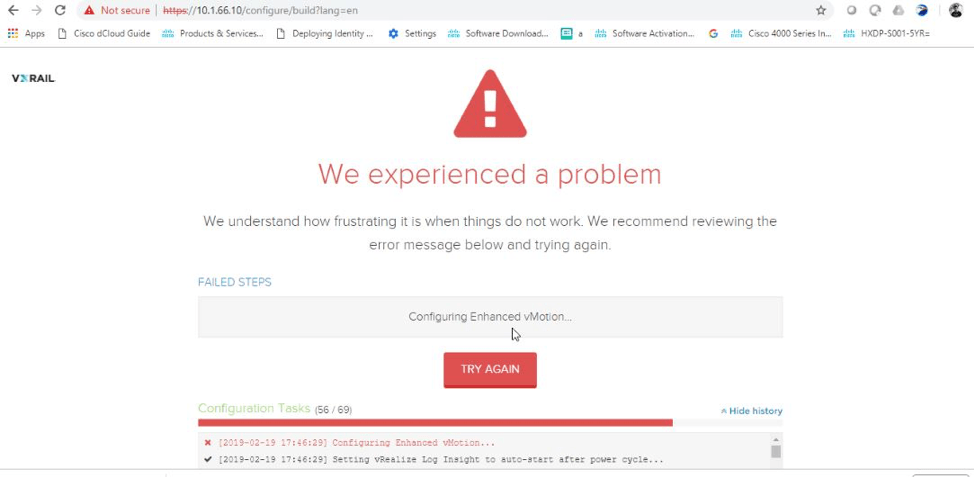
Solution:
Login vCenter https://192.168.1.xx
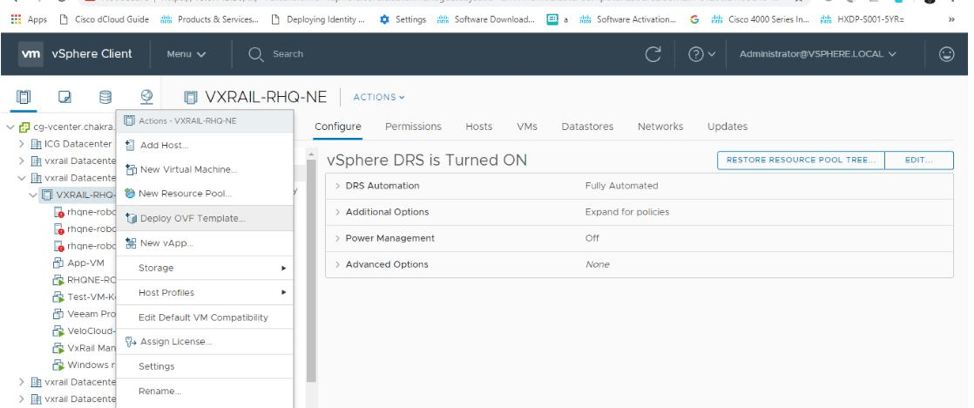
Right click on VxRail Name ex VxRail-RHQNEW
Go to deploy ovf template go to edit
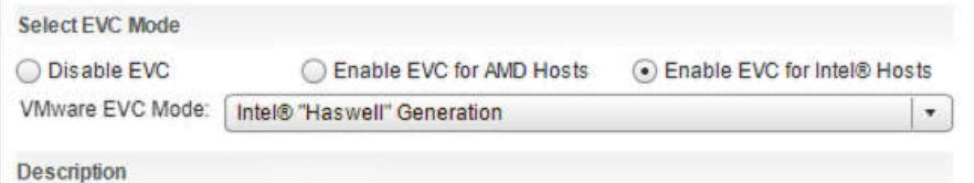
Click on Enable EVC for Intel@host
And Chosse Intel@ “Haswell” generation
Click apply on ok
Then go to VxRail Manager click on try again.
Issue #5: When doing the initial Install of VxRail, It fails on step 38/69 in VxRail Manager.
Problem:
When doing the initial Install of VxRail, It fails on step 38/69 in VxRail Manager. You’ll see the error message – “Setting up vSAN, vSphere vMotion, and VM networks on ESXi hosts”
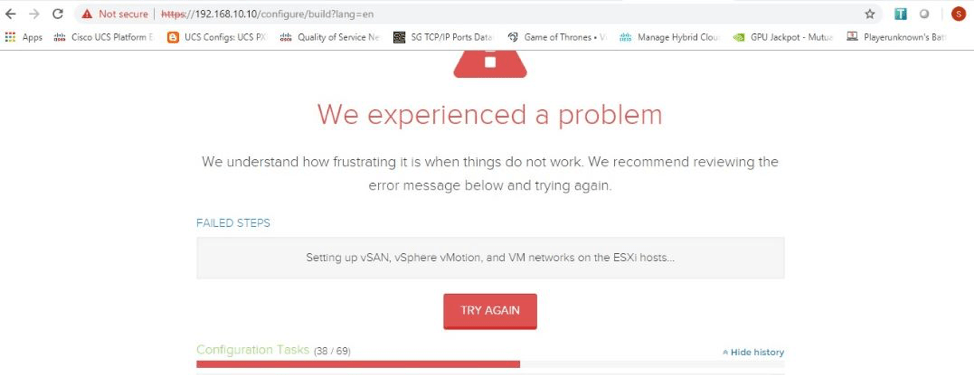
Solution:
Set on switch untagged traffic of Management VLAN and Trunk on both TOR switches.
Should be Multicast Enable of Both TOR switches.
Note: If clicking the “Try Again” button doesn’t finish the install, you’ll need to factory reset the appliance and build again.
Bonus Issue 🙂 : VxRail: Initial Install Failed on step 30/69
Problem:
The next one in the list of Errors when installing VxRAIL is related to multicast – however, the error message is non-intuitive.
VxRail: Initial Install Failed on step 30/69. You’ll see the error message – “Registering ESXi Hosts with the vCenter Server”
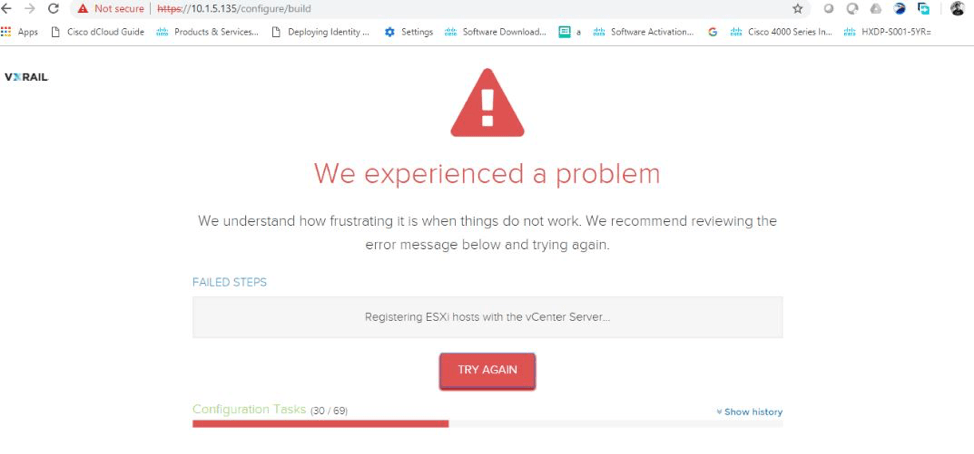
Solution:
Make sure enable multicast on Management VLAN
Make sure untagged Management VLAN traffic on the Both TOR switch.
Notes:
If clicking the “Try Again” button doesn’t finish the install, you’ll need to factory reset the appliance and build again.
Zindagi Technologies
Are you looking for advisory, consulting and professional services that will help you meet your Information Technology goals? Zindagi can help!
Zindagi Technologies is an IT consultancy and professional services organisation based out of New Delhi, India. We’re experts in large scale data centre design and deployment, service provider network design, information security, blockchain, IoT, Smart Cities, and Private/Public/Hybrid cloud solutions. Each one of us has years of experience in large scale network design, deployment and automation. Our “customer first” motto drives us forward, and we believe in providing quality services to our clients always.
Contact us now, to know how Zindagi can help solve your IT / Information Security related problems. We’re also available on email and phone (India business hours).
Author

Consulting Engineer
Zindagi Technologies LLP
