Basic understanding of IS-IS Protocol used in large ISP domains.
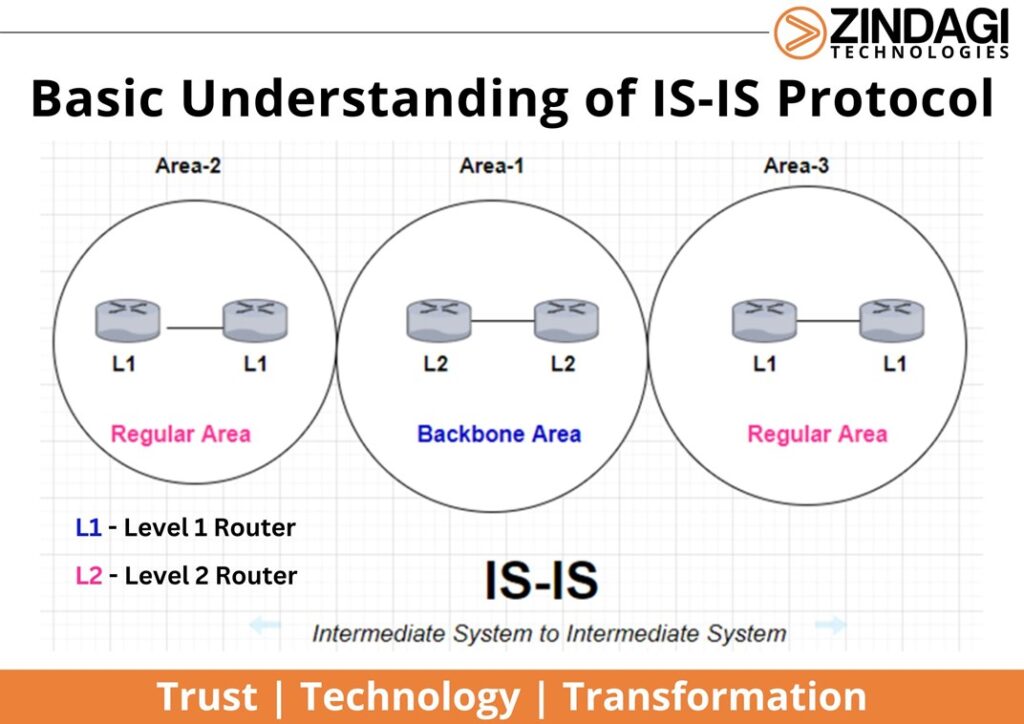
In this blog, we are going to discuss the IS-IS protocol which is widely used in large ISP domains. You can also refer to the LISP understanding that is used in SD-Access as a control plane. The IS-IS protocol stands for “Intermediate System to Intermediate System”.
The following section will be covered in this blog:
- IS-IS Basic Introduction & Functionalities
- OSI & CLNP Address
- IS-IS Level
- IS-IS Router Type
The following are the basic functionalities of IS-IS protocol:
- It is an open standard protocol.
- It is an IGP Protocol.
- It is a link-state routing protocol.
- It is a layer 2 Protocol and uses Multicast MAC-Address for sending its messages.
- It uses the SPF algorithm for best path selection.
- It is a classless routing protocol.
- It supports subnetting and VLSM.
- The AD value of IS-IS is 115.
- The default Hello-Timer is 10sec and Dead-Timer is 30sec.
- It maintains a Neighbour table, Topology table and Routing table.
- By default, the cost value for all link types is 10. The IS-IS metric is not based on Link-Bandwidth, but we can manipulate the link cost ranging between <0–63>.
IS-IS History: The IS-IS protocol was initially developed for OSI address/protocol only. But later, it got modified and started supporting TCP/IP addresses as well.
Although, the OSI address is not being used in the present day. But still, we are required to OSI address if we run IS-IS on a router.
OSI Address: The OSI address is also known as the “CLNP” (Connection Less Network Protocol) address. Sometimes also called “Net-Address”.
CLNP/Net Address: It can be 8-20 bytes in length. In Cisco Router, we can see 3 fields while configuring the CLNP address. The combination of these 3 fields is used to form a CLNP address.
The following are the 3 fields in CLNP/Net Address:
- AFI: Always set to 49 and for private use only.
Area-ID: It is at least 1 byte in length.
- System-ID: It is just like a Router-ID used in OSPF. We can use the router MAC-Address as a system-id. It is 6 bytes in length.
- NSEL (NSAP Selector): Always set to “00” while configuring the CLNP address on a router.
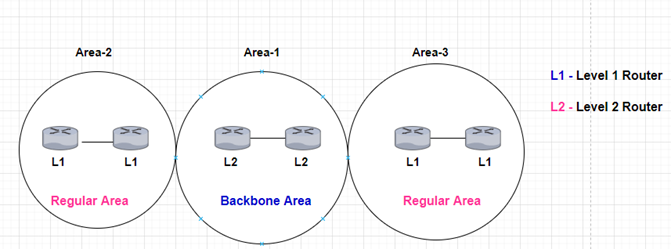
Note: We can assign CLNP address on a router, but not per interface based.
IS-IS Level: The IS-SI has two Levels:
- Level-1: It is also known as Regular Area.
- Level-2: It is also known as Backbone Area. There is no concept of Area 0 in the IS-IS Backbone Area. It can be any Area number (i.e., 1,2,3,4 etc).
IS-IS Router Type: There are 3 types of routers in IS-SI as mentioned below:
- Level-1 Router: It is used for Internal/Intra communication. It acts as an Internal Router of OSPF.
- Level-2 Router: This router type is used as a backbone router to exchange routes between two areas.
- Level 1-2 Router: This type of router is used to communicate between two different areas just like the ABR router of OSPF.
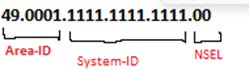
This article explains the IS-IS protocol. We hope that while going through this article, you will be able to understand the basic concept of IS-IS protocol. This IS-IS protocol plays a vital role in SD-Access (SDA) for Underlay connectivity inside the SDA fabric. In continuation of this blog, we will discuss the IS-IS configuration on a router in the next blog for IS-IS Configuration Steps. You can also refer to another IS-IS blog.
Zindagi Technologies is known as the top IT consulting company in Delhi and has been into multiple projects related to private and public sectors. We have been providing IT services for a very long and have been the best in our services. If your organization is in need of IT infra services then you are at the right place. We provide the top IT services and You may visit the company website or contact us at 9773973971 in case of any queries. Follow us on LinkedIn and be updated with the latest technology blogs.
Author
Sani Singh
Consultant – Enterprise Networking
